Custom Intakes
Powerful Intake Forms Get The Job Done
Some refer to Intakes as the data collected before a consultation.
Some refer to Questionnaires as the data collected for a case.
Some refer to them as Forms.
Everyone will be able to refer to this feature as an all-in-one tool to collect data from your contact/client for any reason. However, in the system, we are calling it just Intakes.

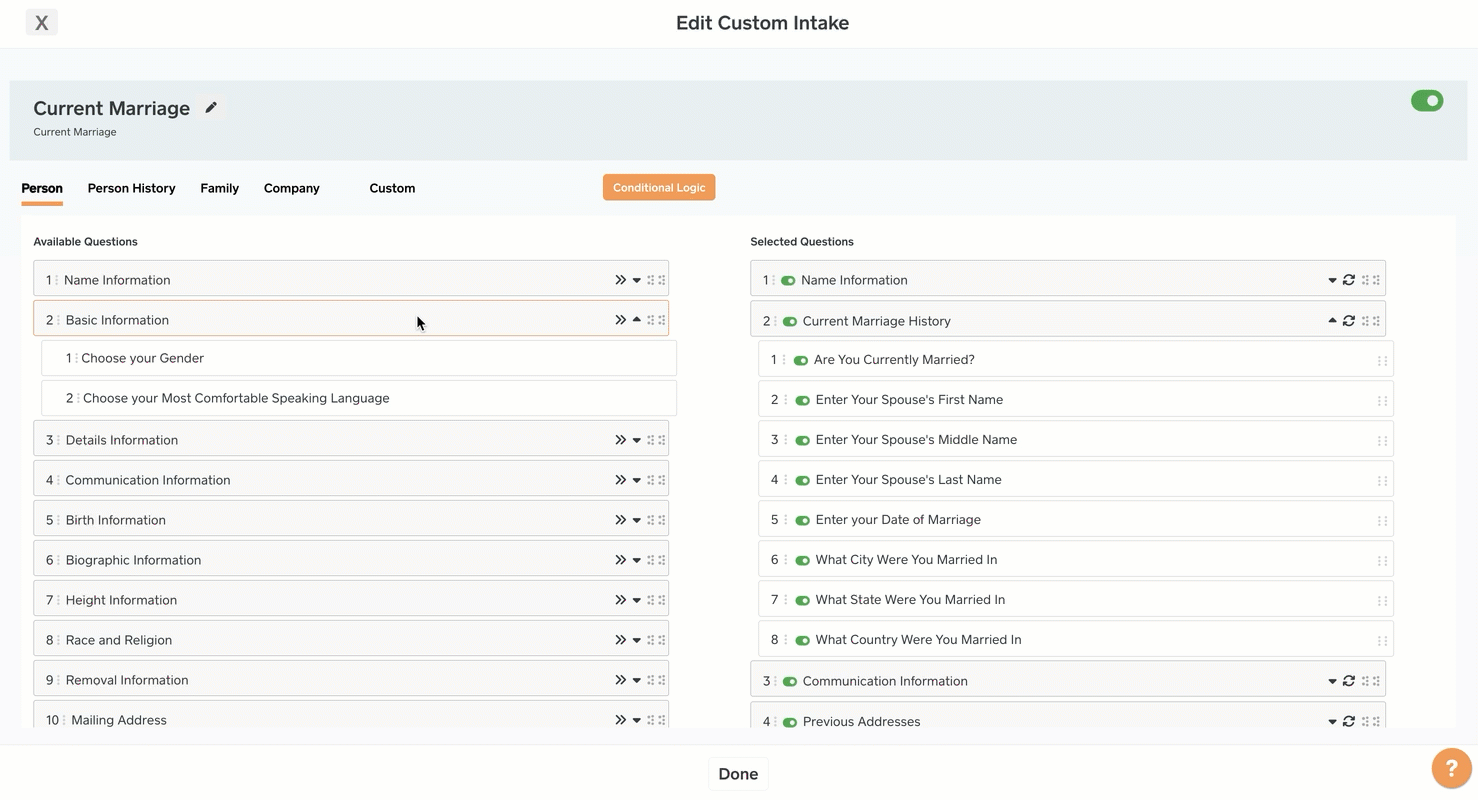
Easy Online Intake Form Builder
We have already added Intakes to your account but you can add to or create your very own.
Just drag and drop any questions from the contact like name, a-number, dob, etc... to any history data like Previous Addresses, Employment, Marriage, Enty/Exit, Arrest History to family members that will actually create a family member contact and back link the relationships.
Don't forget about Custom Questions where you can create your very own question as a textbox, radio or dropdown then group them together or make the client answer one at a time like a wizard. You build them how you think you will get the best results from your client.
We know, it's flexible, powerful and so easy to use by your staff and clients.
Does it have Conditional Logic?
Ha ha ha, of course, it does. Would we brag about something that would be so vanilla? Rhetorical question folks, no need to answer.
Wait until you see what this tool can do. Build complex intake forms to pre-qualify your leads (potential clients) before you even speak to them.
For instance, if the potential client or client answers 'Yes' to a question then you can ask this set of questions, if they answer 'No', then ask these questions. Try to find another Case Management system with that type of power.
If you can dream it, you can build it.
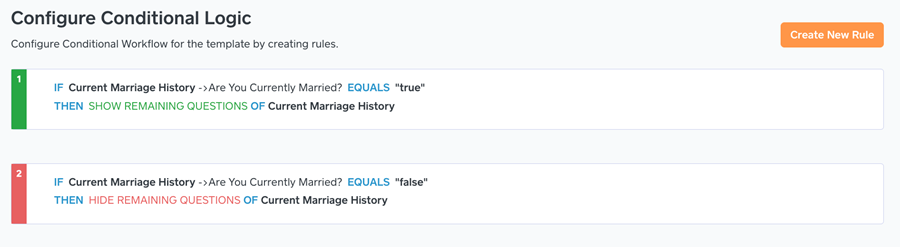
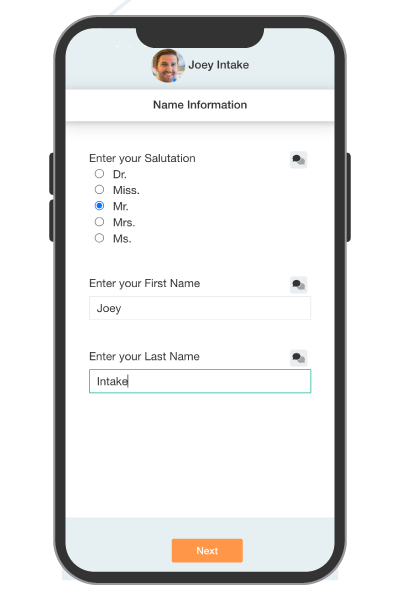
Does it work on a Phone?
Yes. The Intakes work on any smart device but it was specifically designed to work on a phone.
The user-interface is absolutely gorgeous and so easy for your client to answer all your questions.
The client can fill-out the intake on any smart device. Remember, the Intake is like a wizard so it doesn't overwhlem the client for optimial results.
Manage Client Intake Submissions.
Track and manage all client submissions.
Review, change, hide, flag and comment on specific questions before saving the data into the client's profile.
Don't worry, we do notify your team for every intake submission but we make it easy track and manage them as well.
Obviously, the Intakes are Translated.
All of our pre-defined questions from the Contact's profile are translated for you.
Your custom questions and conditional logic can be translated as well so you will get the best results out of your client.

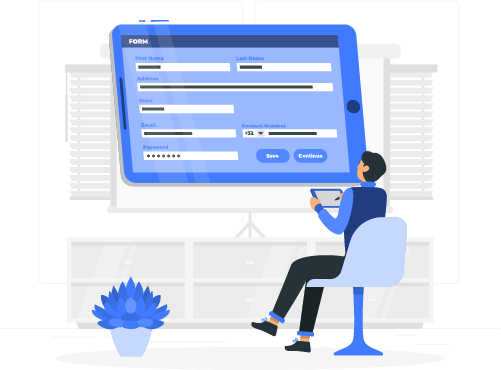
Review, Hide, Flag and Comment.
Take control over the intake data where your team can have one easy view of the data.
As easy as it is to have the client fill-out the Intake, your team can modify the client's answers or fill it out themselves.
Staff will be able to hide questions and flag questions so the client only see those questions and client or staff can comment on question.
Other Highlights
Do we have pre-configured Intakes for you?
Yes. Remember, you can create your own or edit the default ones.
Do you know a contact is in the process of filling it out?
Yes. As soon as the contact has accessed the Intake and clicked the 'Next' button the first time, we automatically set the Intake Request Status to "In Progress".
Are you notified when the Contact is done filling out the Intake?
Yes. The person who sent the Intake and the Contact Owner will receive the email letting them know that the Intake is ready for Review.
Does the Intake Support Family Members?
Yes. The Intake supports Current Marriage and Family. It will create the Spouse, Father, Mother, and Children, and add their data. The intake also backlinks the relationships. All the data flows into the USCIS forms.
Can the Intake collect history data?
Yes. It can collect Previous Addresses, Employment History, Entries, Exits, Previous Marriages, Passports and Arrest History.
Does the data populate into the USCIS and Other PDF Forms?
Yes. All the contact, family and history data flow right into the PDF Forms.
Is there a how to video for this new feature?
Yes. As always, look on your Dashboard or in the How-To Video section.
Does the Intake work for Company Data?
Yes. An Intake can be sent to a Company Staff contact (an HR person) where the Company Profile can be updated.