Everything you need to know before you start.
CampLegal FAQs
Quick answers to common questions about our Immigration Management system and Client App software.
We’ve created this FAQ hub to give you clarity on how CampLegal helps law firms work smarter, faster, and more efficiently.
Whether you’re just exploring or already using CampLegal, this page will help you get the most out of our platform.
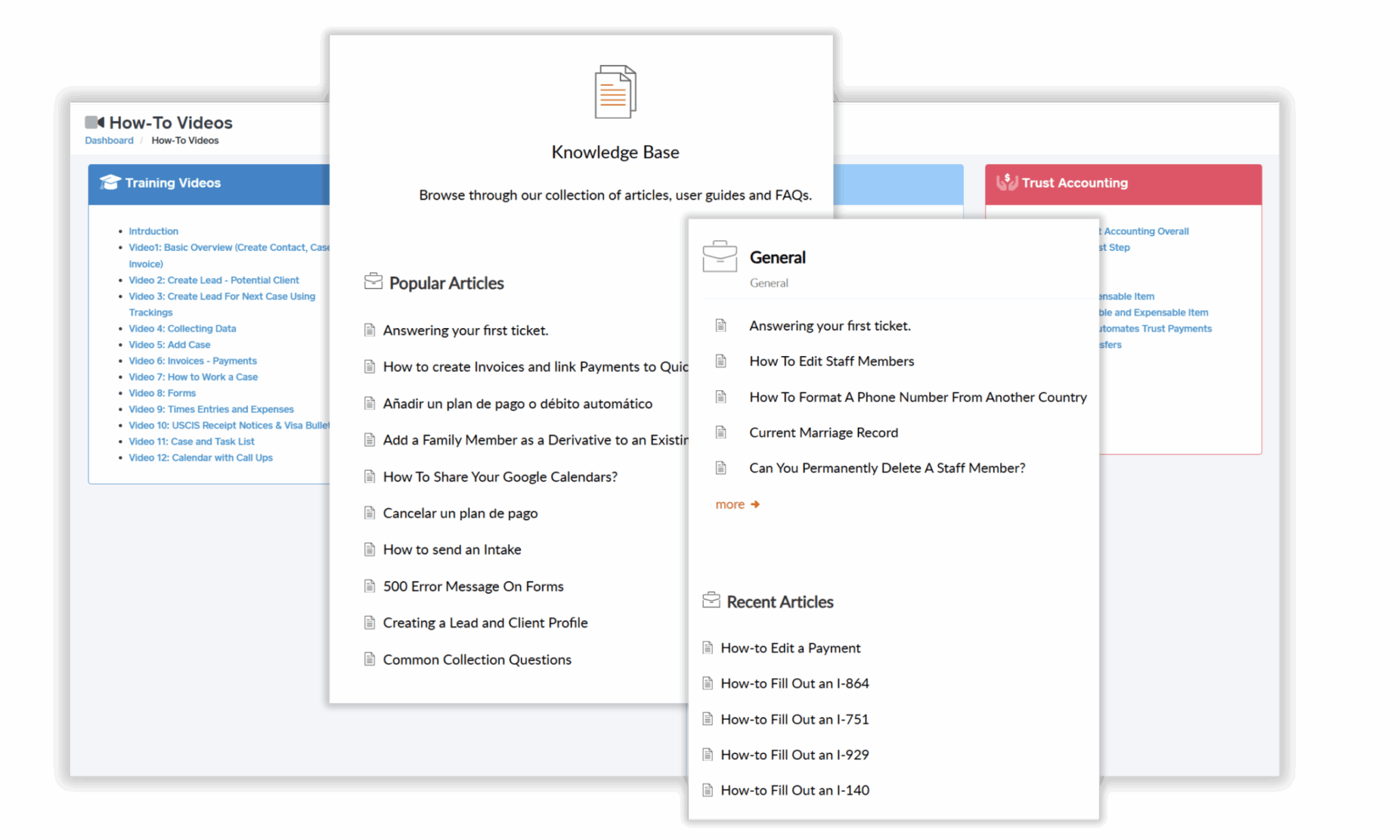
Do you keep the USCIS forms updated?
Yes. As soon as they release the forms, typically we have the new form live within 2 to 8 hours.
Texting vs Text Blasting
Texting is included for all accounts. Texting allows staff members to text clients and the clients to text back. The staff will be notified of all incoming texts and the texts will be logged into the case.
Texting Blasting is an add-on feature that allows the system to automatically send document reminders and payment plan installment reminders to the client. We will be adding more benefits of text blasting in the future. The cost of this feature is $30 per month per firm.
BI Reporting
BI Reporting stands for Business Intelligence Reporting and it’s a technology that CampLegal has used to save our customers time when reviewing their data.
BI Reporting has a cost of $25 for a law firm and $5 per user who needs access. The fees are per month. We are only covering our costs to use the technology.
eSignature Requests
eSignatures have a cost to CampLegal, unfortunately we have no choice but to charge a firm to use the feature at $2.50 per request. One request can be multiple documents and multiple signers.
When making a eSignature request, a payment amount and invoice amount can be setup at the same time. When all signers have signed all documents, an invoice will be created and payment request sent to the client.
We hope we’ve added enough value with the eSignature costs to save enough time to make it worth the $2.50 charge. We have Templates, Payments, Invoices and Notifications that will save staff time.
How can we improve our client on-boarding process to save time?
Our system allows you to create a client, case, beneficiary and dependents within a minute. The client will be able to login into the Client Portal, input detailed information about themselves and everyone else in the case and this information will automatically pre-populate into the forms. For the clients who are able to use the Client Portal, it will save about two to three hours of data entry for a staff member.
Can the client securely send files to us?
Yes. The client can use the Client Portal to securely upload all of their files directly into their case. As soon as the files are uploaded to the case, they are accessible to the staff. Having the client upload their own documents to a case will save a lot of time and aggravation to the staff, not to mention it’s more secure for the client.
Do you have payment plans for our clients?
Our integration with LawPay will allow users to seamlessly create an invoice with scheduled payments within our system in under 30 seconds. Customize scheduled payments to the client’s needs: pick the payment amount, the starting date, the interval and the total amount. Once the scheduled payments are set up, the payments will automatically occur so set it one time and never worry about it again.
Is your system fast?
Oh boy is it fast. Click something and get an immediate response. Law Firms need to operate at lightning speed so why not use a system that can keep up. There’s nothing worse than to click something and have to wait multiple seconds, this only discourages users from working at a fast pace. Every time we ask a customer what they like about our system, “speed” is always in the top three.
How do you handle Case Notes?
The system automatically logs completed tasks, messages and texts into case notes. No need to copy and paste anymore, let the system work for you.
How does the Client App improve communication with clients?
Is the app user-friendly for clients who aren’t tech-savvy?
Can clients upload documents directly through the app?
Absolutely. Clients can upload documents by taking a picture or selecting a file/photo from their device, streamlining case management for both the client and your staff.
How does the app help reduce case inquiries?
How do notifications work for clients without the app?
Can the app really automate updates?
How does the ClientApp handle feedback and referrals?
How does the app integrate with our current processes?
How does the app enhance the client experience?
What if my clients have trouble using the app?
What is CampLegal’s White Glove Service?
CampLegal’s White Glove Service offers a personalized onboarding experience to ensure your firm’s transition to our platform is seamless and stress-free. From tailored implementation and data migration to hands-on training and dedicated support, we handle the setup process so you can focus on your clients.
What is Data Migration with CampLegal?
CampLegal’s Data Migration service ensures a smooth transfer of your firm’s critical information to our platform from almost any software. Our experts securely migrate your data, including client details, case files, and documents, while maintaining accuracy and confidentiality. Let us handle the heavy lifting so your team can transition effortlessly.
What are Automated Workflows?
Automated workflows in CampLegal streamline your firm’s processes by eliminating repetitive tasks. From sending reminders to generating documents, these workflows ensure consistent case handling, save time, and boost productivity. Focus on what matters most while CampLegal takes care of the details automatically.
What are the differences between the Essentials and Pro packages?
Our Essentials package offers essential tools for case and client management, such as task tracking, client dashboards, and document generation. The Pro package takes it further with advanced features like automated workflows, immigration-specific tools, USCIS receipt and visa bulletin monitoring, trust management, and AI-powered tools for efficiency and growth.
Does CampLegal integrate with other tools?
Yes! Both Essentials and Pro packages offer integrations with tools like Google Calendar, Microsoft Outlook, accounting software, and LawPay for payments. Pro users also benefit from Zapier integration for advanced automation across various applications.
Are there any limitations on storage or document handling?
No, both packages include unlimited document storage. Whether you’re uploading documents, sharing files with clients, or generating legal templates, CampLegal ensures you have the storage you need.
How does the ClientApp work with both packages?
The ClientApp, included in the Pro plan and as an addition to the Essentials plan for an additional fee per month, empowers your clients to track case milestones and status updates, securely upload and share documents, and communicate directly with your firm. By providing a clear and accessible platform, the app enhances transparency and significantly reduces case-related inquiries for all users.
Is my firm’s data secure with CampLegal?
Yes, security is our top priority. CampLegal uses advanced encryption, two-factor authentication (2FA), and secure data storage to protect sensitive client and case information. With our platform, you can rest assured that your firm’s data remains safe and compliant.
